CSV Export
The CSV Export functionality mirrors the CSV Import feature in its structural setup, offering a seamless way to extract data from your application into CSV files. This feature facilitates data sharing, analysis, and backup, ensuring your data is accessible and manageable outside the platform.
Entity Selection and Export Configuration
The process begins in the sidebar, where you select the entity whose data you wish to export. This initial step ensures that the data for export is precisely targeted, aligning with your specific needs.
Upon selecting an entity, the content area presents you with options to customize your export. On the left side, you can define the export settings.
- Encoding Format
Select the encoding (UTF-8, ASCII, etc.) for your CSV file. This choice guarantees that the exported file will be compatible with the systems and applications you intend to use it with. - Header Row Inclusion
Decide whether to include a header row in the CSV file. This row contains the names of the fields from your entity, providing clarity and structure to the exported data. - Separator Character
Choose the character (comma, semicolon, etc.) used to separate columns in the resulting CSV file. This setting ensures that the exported data aligns with your preferred CSV format.
Preview and Log
To the right of the export settings, a "preview" section provides a glimpse of how the exported CSV file will appear based on your chosen settings. This preview, displaying a portion of the data within the chosen entity, allows you to verify the format and content before proceeding with the export.
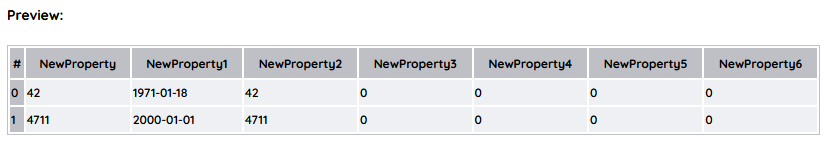
Above the content area, the header hosts the export button.
Initiating the export process generates a new entry in the log, located at the bottom of the content area. This log section updates you with messages about the export process, including successful completion notifications or any issues that may arise.
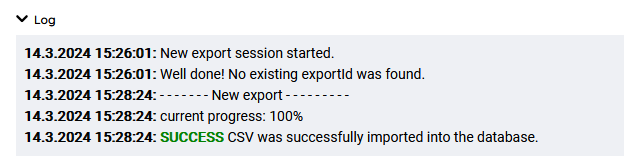
Finalizing the Export
Once the export is completed, you are prompted to either download the CSV file or "resolve" the operation. This step is crucial for managing the CSV Export feature's lock mechanism, which, similar to the CSV Import, prevents simultaneous export operations. The system remains locked until the export is either downloaded or resolved, ensuring controlled access and preventing data conflicts.
Through its intuitive interface and comprehensive options, the CSV Export feature offers a powerful tool for exporting data from your application. By allowing precise control over the export settings and providing a secure environment for data extraction, it ensures that your application's data remains accessible, portable, and ready for use in various contexts.